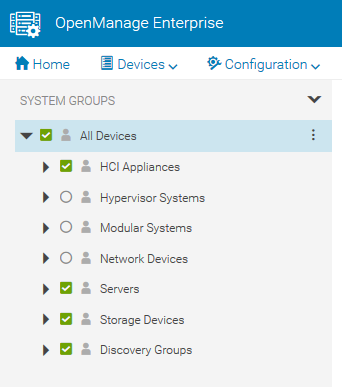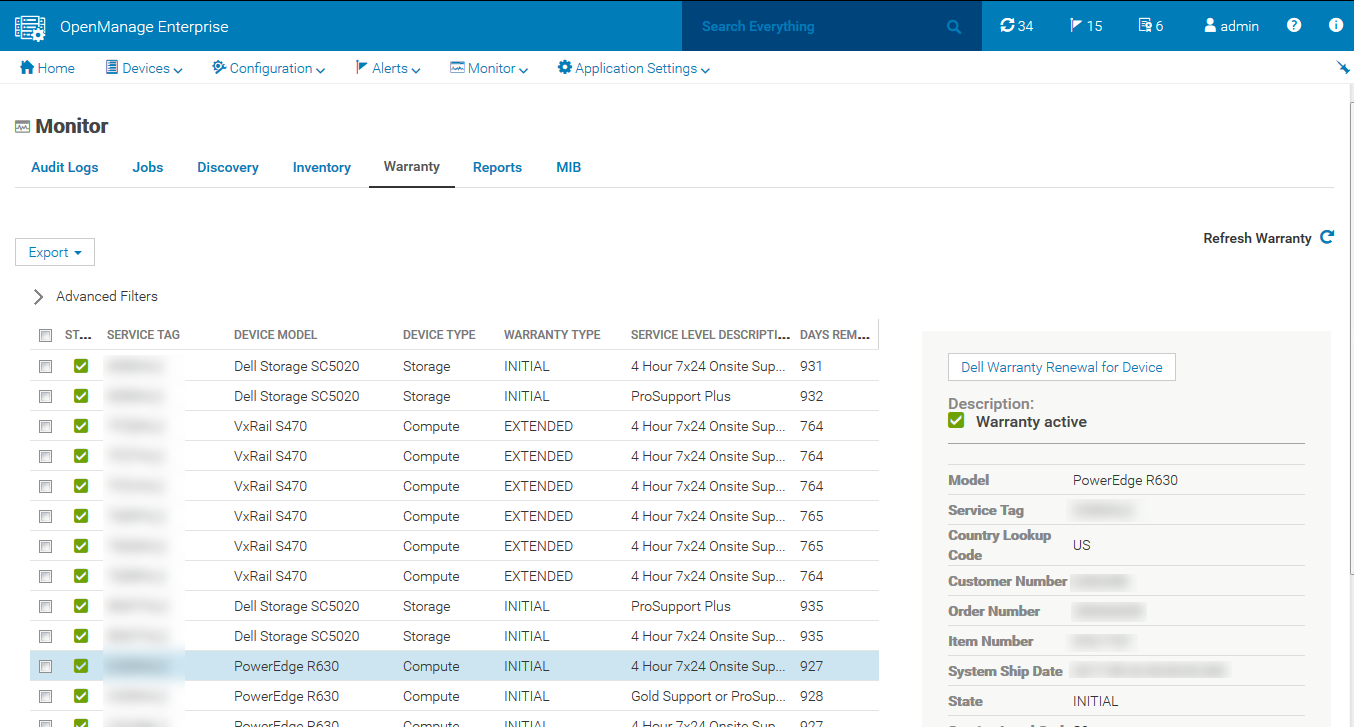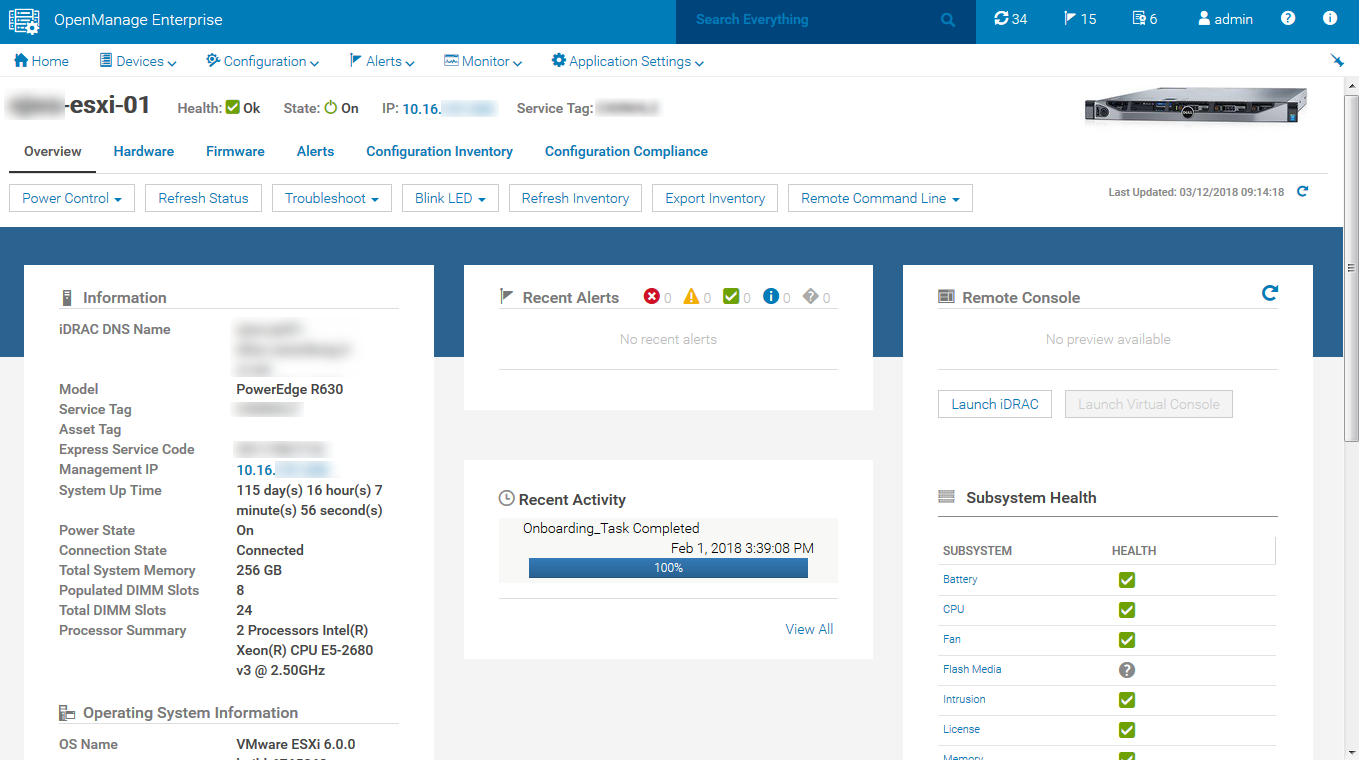Serverless computing is the new craze, but let's agree that the naming is confusing and I would argue misleading. Serverless computing is the idea that you can build, deploy, and run applications and/or services without the need to think about servers. But not thinking about servers and being "serverless" are two very different things. Applications and services need to run and execute somewhere, whether in your datacenter, a co-location facility, the public cloud or your basement. Servers haven't disappeared and are not going to anytime soon.
I am sure most of us can agree that while servers are not going way, managing them is not a key business differentiator and therefore the "serverless" concept certainly resonates despite being inaccurate. Customers expect server management to be simple and to just work without spending absorbent amounts of time dealing with the minutia involved. Wouldn't it be nice to simply hit an "update" button that remediates vulnerabilities at the firmware level for things like Spectre and Meltdown across your entire server farm? Recognizing this, server manufacturers are working to continuously improve their lifecycle management functions for a market who wants to think less about provisioning, maintaining, securing and operating servers.
As one of the largest global server manufacturers, Dell/EMC appears to recognize this growing mindset and is aiming to simplify, automate and unify their server life cycle management functions. A core component of their approach is the recently announced OpenManage Enterprise product.
OpenManage Enterprise is a systems management console currently in Tech Release, which serves as the evolution of the OpenManage Essentials product that most Dell server customers and administrators are familiar with. OpenManage Enterprise adds some really nice capabilities that make it easier to deploy and immediately use. Some of these capabilities that I am most excited about are:
- It deploys entirely as a virtual appliance which includes everything you need to get up and running. No more separate servers and databases to manage.
- The UI is web based and therefore consumable across platforms (including a mobile app) as it has been built with HTML5. The performance improvements are immediately recognizable. Yeah!!! - no more java plugins.
- You can manage up to 5500 devices (soon to be 8,000) within a single interface, and separate out management through the use of role based and device level access.
- It integrates directly with iDRAC for remote management and configuration, as well as SupportAssist for proactive and automated support.
- The enhanced discovery feature allow you to quickly sweep the datacenter to pull devices into management, as well as determining the warranty levels on those devices. This includes servers, storage, networking and third-party devices.
- A deliberate focus on automation for both Dell and third-party servers/devices using a RESTful API and integration with Redfish
- Free software download
Real World Examples
Impressed by the list of features and capabilities that OpenManage Enterprise is offering, I downloaded the free software and took it for a spin. The speed of deployment and access was as advertised....extremely easy and fast. The discovery recognized servers, hyper-converged appliances, and storage devices. It is apparent that while a core focus of OpenManage Enterprise is to reduce the headache of server management, it was designed to work across multiple systems. This makes sense as we see servers now operating in different capacities - storage controllers, hyper-converged platforms, stand-alone and third party offerings.
One of my new favorite views is the ability to see warranty information for all devices under management. This information is literally 1-click from the home screen and shows all warranty information including: status, expiration, ship date, order number, and service level. Extremely useful.
For more granular level detail you can utilize device categories, custom groupings or the 'search everything' field to find a system and drill in on specifics. Of course hardware, firmware, O/S and system health information is available but so is compliance detail to an established baseline, so that you can easily identify and remediate those systems in which firmware updates need to be performed. Remote console access to the server with iDRAC and Virtual Console is conveniently located on the device home screen.
There is AN APP For That
Yes, OpenManage Enterprise also has a mobile app, which is also free to download. While mobile access might not be for everyone, I find the ability to reboot a server or look at diagnostics without having to connect my laptop and log into VPN in to be very convenient. Just be sure to lock your phone, because you do have a significant amount of power available to you through the app.
I would have to say I am very impressed by OpenManage Enterprise. Not only is the the list of features and capabilities impressive, but they are practical and easy to use. For system administrators who live in a "serverless" world and are asked to think and focus less on server management, OpenManage Enterprise certainly delivers.